Everything you need to know about Amazon Alexa!
Your guide for all things Alexa.
Back in the ancient times of 2014, Amazon invited some lucky Prime members to buy a new product it had created called the "Amazon Echo." We weren't sure what to make of the unusual speaker when it debuted, but just a few short years later, it served as the catalyst for one of the most popular virtual assistant platforms in the world.
Amazon Alexa was at the heart of the original Echo and continues to power all of Amazon's smart devices to this very day. Need a refresher on everything going on with it? We don't blame you.
Here's everything you need to know!
- Alexa and Echo aren't the same things
- Which Echo should you buy?
- Skills are Alexa's superpower
- Just getting started? Here are some tips
- Alexa works with Sonos
- These smart home gadgets tie-in perfectly with it
Amazon Echo (3rd Gen)
The Goldilocks speaker
Improved in almost every way
Amazon improved the sound and design of the latest Amazon Echo and managed to price it competitively for the best overall experience.
Amazon Echo Dot with Clock
The smallest Echo speaker now comes with an LED clock, and when an alarm comes up, you can tap the top to snooze it.
Amazon Echo Show 8
The Echo Show comes to a more natural size that's easier to place than the 10-inch Echo Show but still comfy enough to watch recipes and videos on.
Let's break down the difference between Alexa and Echo speakers
First things first, let's clear up the biggest point of confusion for a lot of people. Alexa and Echo are two different things. Here's a simple explanation of the two:
Alexa
This is Amazon's virtual assistant that powers the company's first-party Echo speakers and other ones from different companies. Similar to something like the Google Assistant, Alexa can tell you about the local weather, check calendar appointments, control smart home devices, and so much more.
Smart speakers are the most common form factor you'll find Alexa on, but the AI has also made its way to smartphones, headphones, and even some smartwatches — one example being the Fitbit Versa 2.
Amazon updates Alexa all the time to make it smarter than the day before, meaning that it's constantly changing and evolving.
Echo
On the other hand, Echo is the brand Amazon uses to market and sell its smart speakers and devices that are powered by Alexa.
There are generic speakers such as the Echo (3rd Gen), Echo Dot (3rd Gen), Echo Dot with Clock, Echo Plus (2nd Gen), and Echo Studio, specialty devices like the Echo Input, Echo Flex, and Echo Sub, as well as speakers that have displays — like the Echo Show 5, Echo Show 8 and Echo Show (2nd Gen).
Amazon's Echo speakers aren't the only ones you can buy that have Alexa, but they do offer the best overall experience. Alexa works mostly the same on Echo speakers as it does on third-party ones, but some things like Alexa Guard only work with Echo devices.
Which Echo is right for you?
There are plenty of third-party Alexa speakers out there, but if you want the best possible experience, we recommend getting an Echo one. While that does help to narrow things down a bit, there's still a lot you need to consider before throwing your money down for one.
A lot of people might be inclined to go with the regular Echo (3rd Gen), but if you want to save some cash, the Echo Dot (3rd Gen) or Echo Dot with Clock offer a virtually identical experience in a smaller form factor for less money. On the opposite end of the spectrum, the Echo Plus (2nd Gen) and Echo Studio raise the price, sound quality, and features with a built-in Zigbee smart home hub.
Then again, if you already own speaker equipment that you don't necessarily want to replace, the Echo Input brings the power of Alexa to your existing devices.
Some of the most capable Echo devices are the ones with a screen, such as the various versions of the Echo Show - though these tend to be among the pricier Echo devices.
If you're already getting a little overwhelmed, check out our guide below where we help find the perfect Echo for your wants and needs.
Amazon Echo vs. Dot vs. Show vs. Plus: Which should you buy?
Skills supercharge the Alexa experience
Alexa can do a lot out of the box, but if you want to supercharge your experience, you'll want to check out Alexa Skills.
Skills are essentially add-ons for Alexa that enable new functionality for specific things. For example, the iRobot skill allows Alexa to talk to Roomba vacuums whereas the Relax My Dog skill plays special music that's designed to keep your good boy calm and less anxious.
There's a skill for just about anything you can imagine, and this is easily one of Alexa's greatest strengths.
Here are a few tips for getting started
Amazon does a fairly good job at helping you get started with an Alexa speaker, but there are some features here and there that can be tricky to find/enable if you don't know where to look. Thankfully, we've got you covered.
There's so much Alexa can do, and to make sure you're getting the most out of it, we've put together a few how-to guides for some of the AI's most popular and powerful tools.
- How to set up your new Amazon Echo, Dot, or Plus
- How to set up Routines on your Amazon Echo
- How to change the Alexa wake word on your Amazon Echo
- How to set up Amazon Alexa Voice Profiles so it knows it's you talking
- How to control your lights with Amazon Alexa
- How to protect your home with Alexa Guard
- How to use the Amazon Alexa Privacy Hub
- How to get rid of those Alexa voice recordings
Did you know Alexa works with Sonos?
Sonos has gained a lot of popularity over the years for being one of the easiest home audio solutions you can buy. Not only do the company's speakers seamlessly pair with one another for simultaneous music playback throughout your house, but they also work with Alexa!
If you have a Sonos One or Sonos Beam, you can talk to them as if they were Echo speakers. Just say "Alexa", whatever you want to ask/say, and it'll respond. Other Sonos products like the Sonos Play5 also allow you to use an existing Echo to communicate with and control the Sonos speaker.
The One and Beam were also recently updated to also support the Google Assistant, meaning you have your choice of two assistants in one speaker.
How to set up Alexa on a Sonos system
A lot of smart home gadgets support it
Smart home devices like smart bulbs, plugs, and thermostats can make life a lot easier, especially when paired with Alexa.
Most major smart home devices work with Alexa just fine, allowing you to control light bulbs or turn on the heat by just using your voice. There are a lot out there to choose from, so be sure to check out our roundups for some advice on the tech we recommend the most.
- Best Alexa-Compatible Smart Home Devices for Amazon Echo
- Best Smart Plugs for Alexa
- Best Smart Locks that Support Amazon Alexa
- Best Alexa-enabled Speakers
Amazon Echo (3rd Gen)
The Goldilocks speaker
Improved in almost every way
Amazon improved the sound and design of the latest Amazon Echo and managed to price it competitively for the best overall experience.
Amazon Echo Dot with Clock
The smallest Echo speaker now comes with an LED clock, and when an alarm comes up, you can tap the top to snooze it.
Amazon Echo Show 8
The Echo Show comes to a more natural size that's easier to place than the 10-inch Echo Show but still comfy enough to watch recipes and videos on.
from Android Central - Android Forums, News, Reviews, Help and Android Wallpapers https://ift.tt/2qXFkdp
via IFTTT

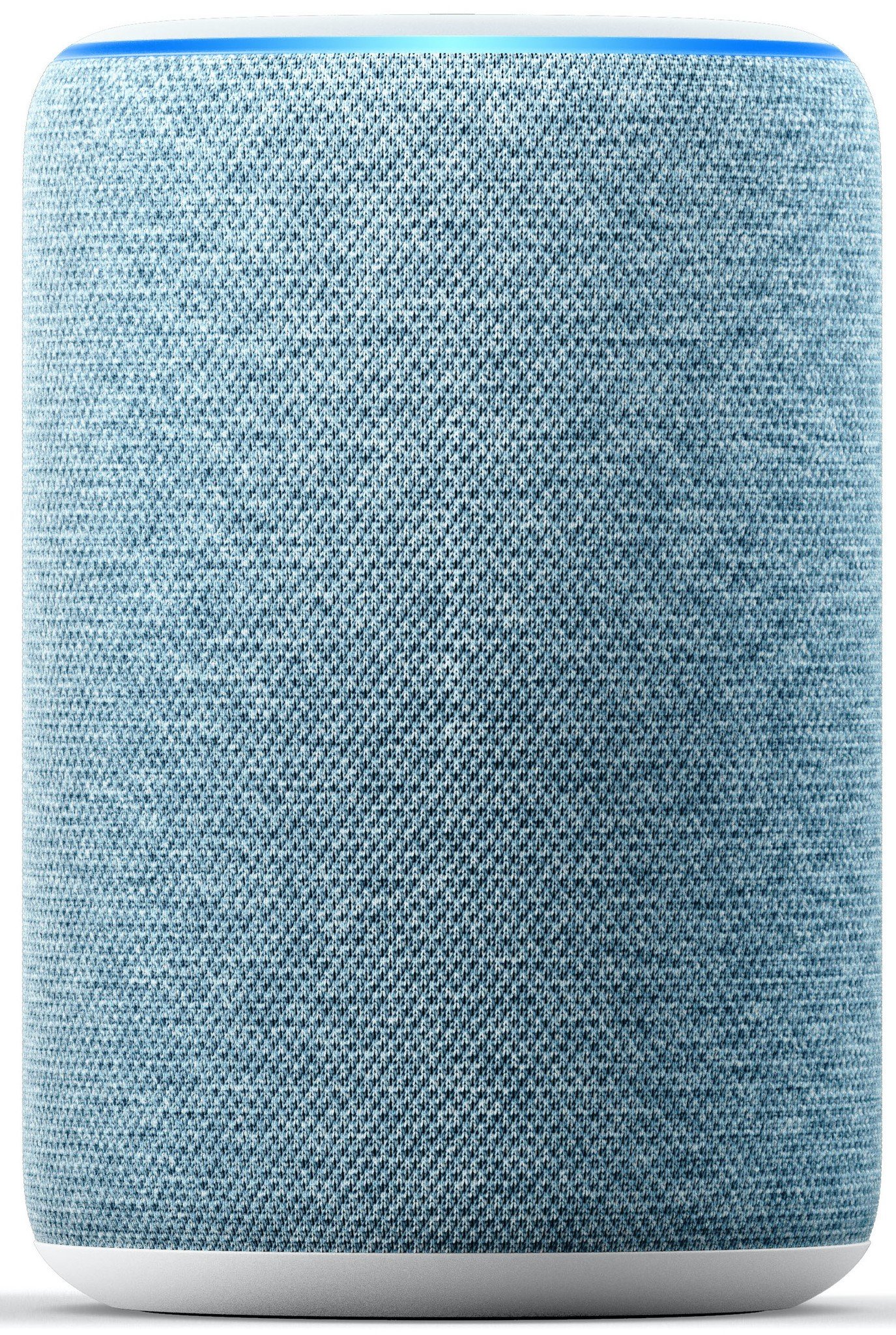









No comments: