Get crystal-clear HD audio on your Amazon Echo Studio
Amazon's Echo Studio is an amazing product in its own right, but it was tailor-made for Amazon's newest music service, Amazon Music HD. With up to 10 times the bitrates and streaming quality of "regular" music streaming services, Amazon Music HD delivers an entirely new audio experience to your Echo.
Products used in this guide
- Booming sound: Amazon Echo Studio ($200 at Amazon)
- A new aural experience: Amazon Music HD (From $13 per month at Amazon)
How to set up HD music on the Echo Studio
Amazon Music HD offers millions of songs in high definition audio format. What does this mean exactly? Well, pretty much the entire Amazon Music Unlimited catalog of over 50 million songs are available in Standard Definition (SD) at up to 320 kbps (already among the highest between the streaming services), and nearly as many are available in High Definition (HD) at up to 16-bit/44.1kHz or 850 kbps (more than double the standard streaming bitrate).
Best of all? Millions of songs are available on Amazon Music HD at up to 24-bit/192 kHz or 3730 kbps (more than 10 times the standard streaming bitrate)!
Want to get in on this action? It's pretty simple,
- Plug in your Echo Studio and work through the quick setup process.
-
Subscribe to Amazon Music HD or upgrade your existing Amazon Music Unlimited subscription.
- Start enjoying your HD-quality music!
How to enable 3D music on the Echo Studio
In addition to that crystal-clear quality audio coming from its Music HD service, Amazon has added some special sauce to a chunk of its music catalog in the form of 3D music. Amazon describes 3D music as "an immersive audio format" that "turns stereo songs into a multidimensional audio experience, adding space, clarity, and depth." You can access it through an Echo Studio.
Once you have your Echo Studio plugged in and set up, and you've activated your Amazon Music HD subscription, you are ready to enable your 3D listening experience.
- Open the Amazon Alexa app on your mobile device.
- Tap on Devices.
-
Tap on Echo & Alexa.
- Find your Echo Studio device and tap on it.
- Under Audio, tap on Audio Settings.
-
Tap on the slider that says Stereo Spatial Enhancement (depending on the version of the app you're running, this may say "Upmixing").
- Now you are ready to enjoy the added space, clarity, and depth that Amazon promises with its 3D audio.
While 3D audio is a big selling feature of the Echo Studio and Amazon Music HD service, some people have commented that the 3D audio can sound a bit distorted at first, so be sure to play around with the settings in the Alexa app to tune the sound to your tastes. Also, if you elect not to subscribe to Amazon Music HD, then you'll definitely want to turn off the "Stereo Spatial Enhancement" setting.
Our top equipment picks
Pairing an Amazon Echo Studio with Amazon Music HD is the best way to get the best sound out of the Echo experience and into your home.
Get the best sound
Amazon Echo Studio
The best way to experience Amazon Music HD
The biggest and baddest Echo speaker puts out amazing sound, but when you add in Amazon Music HD, it takes it to another level.
Not only does Amazon Music HD sound great on the Echo Studio, but you can pair two Echo Studios together, or an Echo Studio and Echo Sub, to really blast those beats! Plus, it has a built-in Zigbee hub to help control your smart home gadgets.
Additional Equipment
As good a speaker as the Amazon Echo Studio is, its potential is really unleashed with Amazon Music Unlimited's HD service.
Amazon Music HD
The highest bitrates and crystal-clear audio make this a music service worth considering.
from Android Central - Android Forums, News, Reviews, Help and Android Wallpapers https://ift.tt/2FuB9j7
via IFTTT









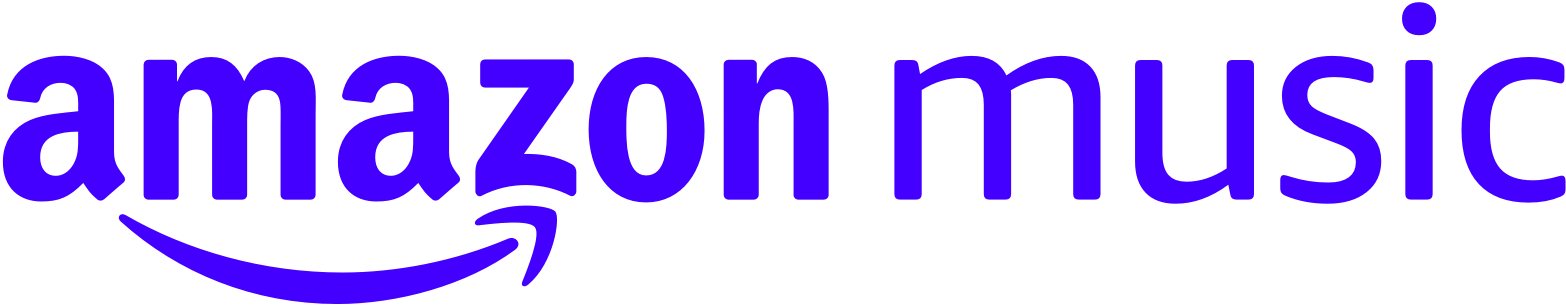
No comments: