Ready to ditch Google Photos? These are the best alternatives
It's hard to beat Google, but these apps are great options, too.
Despite the news that the free ship has sailed, Google Photos remains one of the best, if not the best, photo backup solutions available on Android. However, we understand if you'd like to jump to a different service, so we've collected some of the best apps to use to backup your precious photos and videos. Once you find something to suit your needs, be sure to head over to our best Android apps mega roundup, too.
The top 3 apps
More options
What are the best Google Photos alternatives?
Google really nailed it with Photos, but there are alternatives out there, even if they might lack the same features or still cost money. First up is Amazon Photos. If you're a Prime member, you have this free photo backup service available to you. It's a bit more basic than Google Photos, but it gets the job done with free original quality storage. You also have 5GB of space available for videos.
OneDrive is Microsoft's cloud storage and it comes standard with Office 365 subscriptions that many businesses and schools have. The free option doesn't give you all that much space, but prices for additional storage are quite fair.
Finally is the ever-reliable Dropbox. You can set the app to automatically backup your photos from your gallery, but its free option is quite limited. It's also one of the more expensive options, but Dropbox is renowned for its feature set and reliability.
1. Amazon Photos
Amazon Photos is like others on this list in that it provides a modicum of free storage for photos. However, where this app shines is with a Prime membership. Members get unlimited original-quality photo uploads and a free 5GB video limit (you can always buy more if video backups are important to you).
Beyond just that, you can organize photos how you like, apply tags, and use keyword searches to find things. The search function can't match up the crazily good one in Google Photos, but it does fine for most people. Once you set up the app, it'll handle backups automatically.
Finally, Amazon Photos supports what it calls the Family Vault. Basically, you can share your unlimited original-quality photo storage with five other people in your family. If you're already a Prime member, this is hands-down the best alternative to Google Photos that's available right now.
Amazon Photos
Perhaps the best option to replace Google Photos for Prime members, Amazon Photos offers a lot of the same features that Google has. That includes searches by keyword, location, or name and automatic photos backup. You can share your unlimited storage with up to five other family members with Family Vault, too.
2. OneDrive
Microsoft has spent years pushing OneDrive and it's become quite competitive in today's cloud storage wars. Like Amazon Photos, it offers free users 5GB of storage, which isn't a lot. But like Amazon's offering is meant for Prime members, subscribers to Microsoft's services are the ones who truly benefit from what OneDrive has to offer.
Office 365 subscribers (which include a lot of enterprise users and students) get 1TB of storage, or you can get 100GB for $1.99/mo. The OneDrive Android app has automatic camera backup that you can take advantage of. OneDrive tags photos for you, which helps in later searching.
Microsoft OneDrive
This is the photo backup solution for those neck-deep in the Microsoft ecosystem. There is a free tier and a la carte pricing for more storage, but Office 365 subscribers benefit the most with 1TB included with their subscription.
3. Dropbox
Dropbox is one of the most popular cloud storage options out there and for very good reason. It's a robust offering with plenty of third-party integrations, and can serve as a great Google Photos alternative. Set it up for photo backup and you're good to go.
Most of the users are loyal to the service, and if you're already a Dropbox subscriber, you have a great photo backup solution right here. Free users get a paltry 2GB of storage, but then it's an additional $11.99/mo for 2TB of space.
Dropbox
Dropbox is a premier cloud storage option and you can set it up for automatic photo backup. Though not the most affordable option on this list, it's certainly one of the most secure and robust.
Other great photo backup solutions
While the above options are great, there are others out there. Further below, you'll see that we included some NAS options if you have your own hardware at home. These are great and free, but have a high cost to entry if you don't already own a NAS.
Flickr
Flickr used to be owned by Yahoo, but that's long in the past. It still serves as a great photo backup solution. It's primarily aimed at professional and amateur photographers, but that doesn't mean you can't take advantage of it. Free users get 1,000 photos, after which you'll need to sign up for Flickr Pro.
Being all about photography, Flickr offers great privacy settings and photo organization. Album creation is a breeze. Flickr lacks all the fancy AI features that you'll find in Google Photos, but it's great service all around and gets better all the time.
If you're serious about your photography or want an affordable unlimited photo storage option, then Flickr is a great choice. For $6.99/mo or $60/year, you get unlimited photo backup, automatic uploads, and ad-free browsing since Flickr is also like a more professional Instagram.
Flickr
Gone are the days of a free 1TB for photo backups, but Flickr is still a great option. The free tier lets you backup 1,000 photos, but Flickr Pro members get unlimited, original-quality storage among other perks. Though the service is aimed at photographers, anyone can use it.
Plex
Plex is a media server that you can install on your PC or Mac to organize your media files. While a lot of people use it for movies, the Android app also has a photo backup option. You can back up all of your pictures to wherever you told Plex to store things.
This solution requires some work to get set up, not to mention possibly buying more storage like an external hard drive for your computer to keep everything backed up. If you have some extra space on your PC or Mac, though, this is a great option. You don't have to worry about subscriptions and Plex has a lot more to offer, too.
Plex
Plex is a media server that can do a ton of things, including backing up your photos on storage that you own. You'll need a PC or Mac and some extra storage to get started.
Synology Moments
If you joined the Synology family of NAS machines, then you have a couple of options for photo backup. You can use the boring old Cloud Station for strict backups, or you can use Moments. A more recent addition that goes hand-in-hand with Synology Drive, Moments is a great Google Photos alternative.
The Android app automatically backs up from your camera reel and will assign tags based on faces, locations, and dates. It allows for backing up videos, too. I personally use this solution with my DiskStation NAS and, despite the app having some trouble keeping up with automatic syncing, I quite like it.
Synology Moments
Perhaps the best Google Photos alternative for Synology DiskStation owners, Moments is my personal photo backup solution. Among the usual photo backup stuff and auto-backup with the Android app, it does a good job at organization, too.
QNAP QuMagie
Like Synology Moments, QuMagie is the AI-powered photo backup solution for QNAP NAS owners. It employs facial and object recognition to organize and properly tag your photos. The Android app lets you scroll through your backups like Google Photos does and automatically back up your pictures and videos.
The search function has robust filters like tag, location, and people to let you find what you need faster. Again, like Moments, it utilizes the power and storage of your NAS to provide its best value proposition. It doesn't require a subscription; you just need to install the appropriate app on your NAS to get started.
QuMagie
The photo backup solution for QNAP NAS owners, QuMagie backs everything up, tags them, and offers facial and object recognition for better organization.
WD My Cloud
Rounding out our NAS photo backup solutions is Western Digital's My Cloud app. It's a catch-all management app that lets you access things on the go. Of course, we're interested in the automatic photo and video backup for the purposes of this roundup.
That's really all there is to it. You don't get any fancy AI features like facial recognition, but you get a reliable automatic photo back to your WD device. It goes without saying that you'll need a My Cloud or My Passport device to take advantage of this.
My Cloud
While less robust than Synology's and QNAP's solutions, WD's My Cloud app lets you automatically backup your photos and videos to your storage. Simplicity is the name of the game here.
from Android Central - Android Forums, News, Reviews, Help and Android Wallpapers https://ift.tt/35G1p7Q
via IFTTT
 Reviewed by site
on
November 18, 2020
Rating:
Reviewed by site
on
November 18, 2020
Rating:







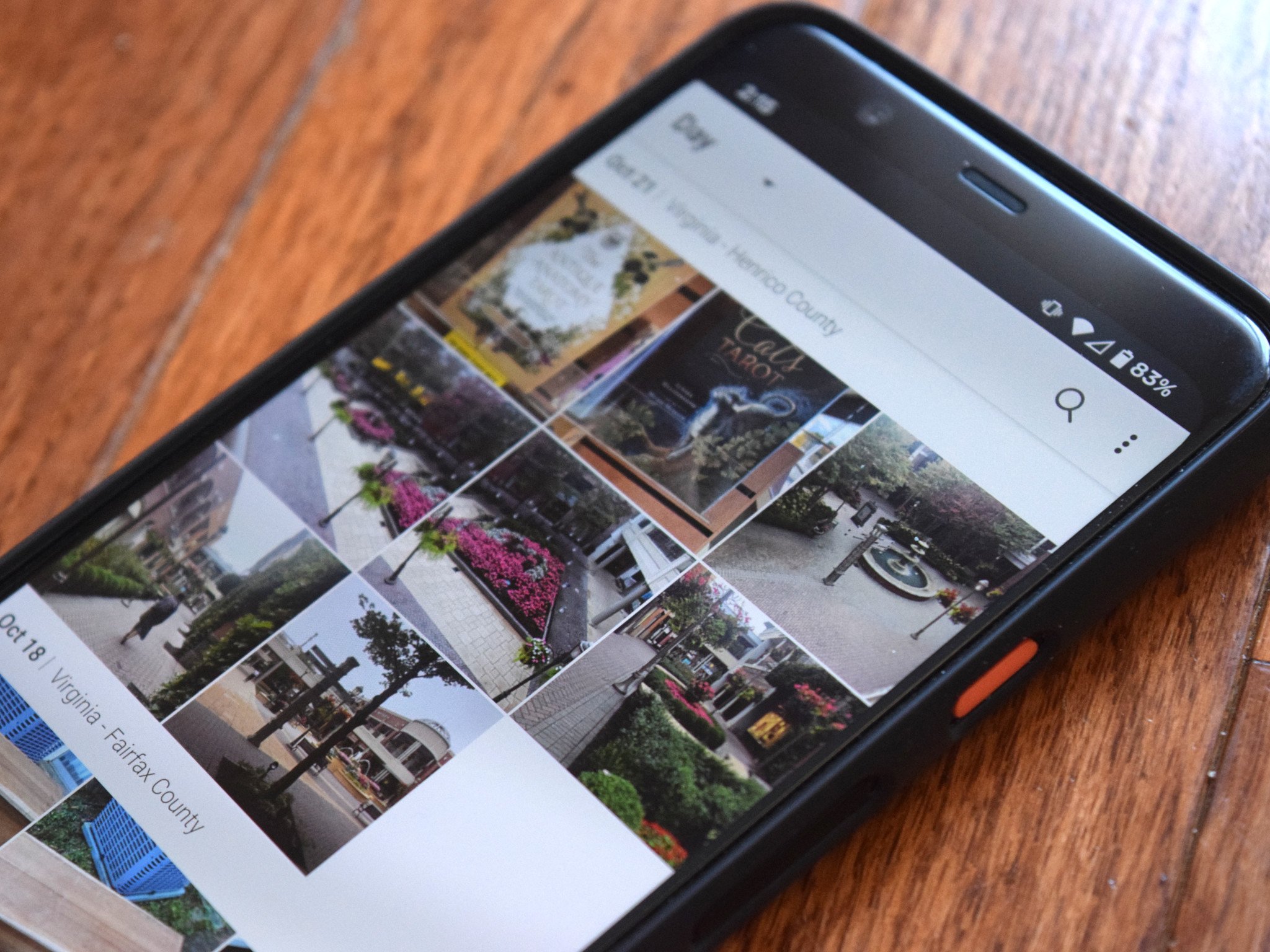
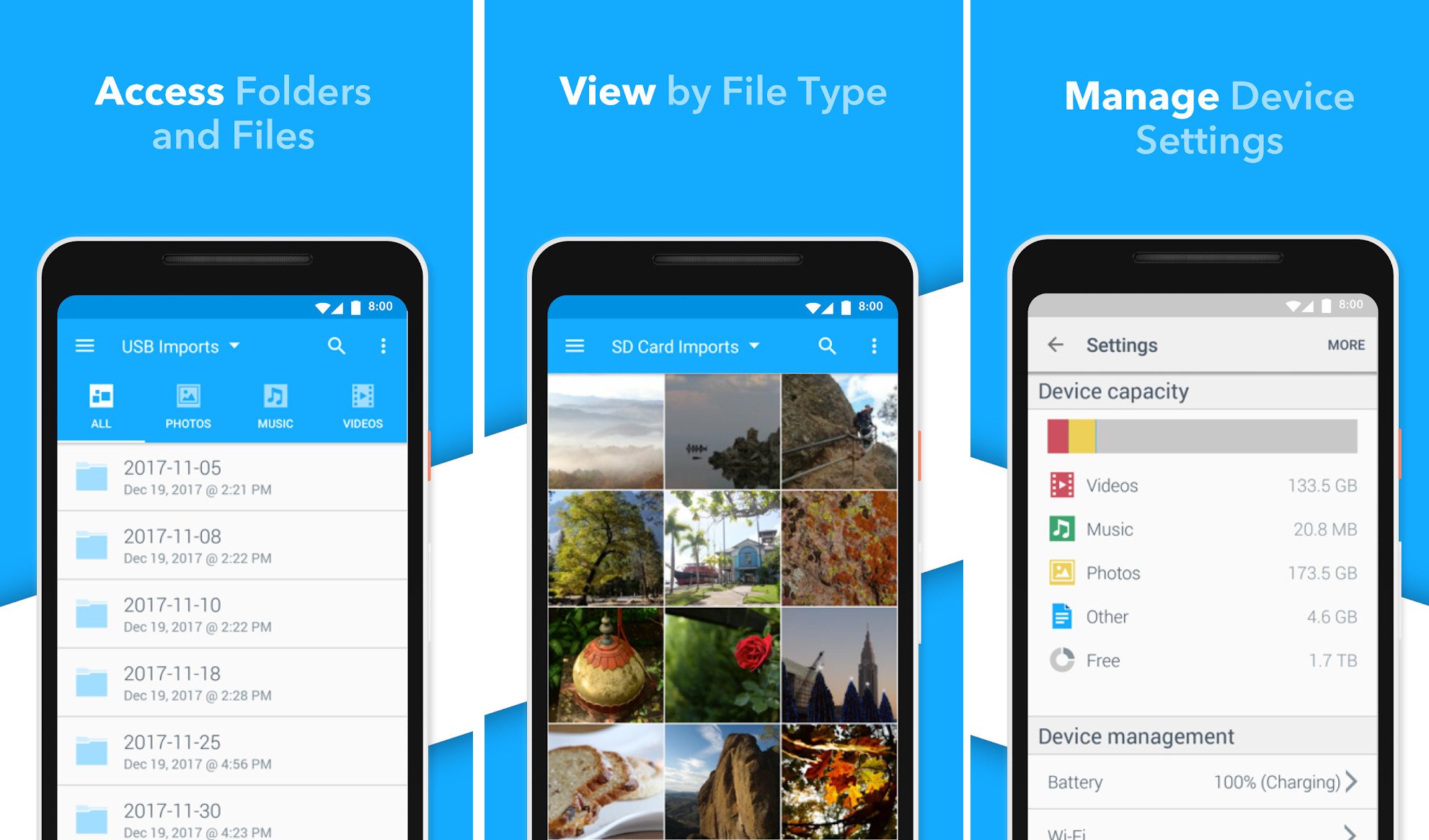
No comments: