Cyberpunk 2077 plays great on Stadia, just not with touchscreen controls
This is a great way to make a buggy game nearly unplayable, but it does have a handful of use cases.
Cyberpunk 2077 is a massive and incredibly dense open-world RPG that's filled to the brim with things to do. And thanks to the cloud-based streaming functionality of Google Stadia, that means you can explore Night City literally anywhere you have access to a good Wi-Fi connection or a strong mobile data signal. In fact, given the caveats and issues with other platforms right now, Stadia is arguably the best place to play Cyberpunk 2077. Going one step further, this also means you can technically play Cyberpunk 2077 with touchscreen controls.
To be clear: Yes, Cyberpunk 2077 is technically playable via mobile touchscreen controls on Google Stadia. Even though it can be played this way I'd be surprised if anyone could actually complete the game even on the easiest difficulty. I gave it a solid hour or so of my time playing this way on my Pixel 4 XL and let's just say those are minutes of my life I'll never get back.
It's not like I never use the feature — I'm probably one of the few people on the planet that actually uses touchscreen controls with some Stadia games from time to time. For example, I use them to hop into Elder Scrolls Online quickly for five minutes so I can claim my daily reward. I don't need to go sync a controller or slot my phone into my Razer Kishi to do that. I can just open the game, navigate the menus with the touch buttons, and take care of things in a matter of seconds.
In fact, some games are remarkably playable with touchscreen controls. Turn-based games such as Baldur's Gate 3, Into the Breach, and Valkyria Chronicles 4 don't require quick reflexes and real-time reactions so you can play those games as if they are mobile native titles. There are no options to make your finger touches like a mouse cursor that clicks, like you'd find in most mobile games, as the default method is instead an on-screen gamepad layout overlay with virtual buttons and joysticks. For a game that just uses the d-pad or the analog stick and a few buttons, this is pretty sufficient, which is why turn-based is an ideal use case.
However, as soon as you venture into real-time games, even if it's something simple like Monster Boy, it gets more complicated. Simultaneous button inputs aren't always registered reliably so you might need to tap multiple times. Without the tactile feeling of where a button is located relative to thumb placement, it's tough to press the right spot reliably. Not to mention, the layout covers areas of the screen, so you can't even see all of the game while playing either.
Perhaps the biggest issue of all, especially for first-person shooter games such as Destiny 2 and Cyberpunk 2077, is that the triggers are also on the phone screen instead of on the back, like a controller. This means you have to create this awkward claw grip with your thumbs at the bottom and your index finger curled up to the top if you want to be able to use the analog sticks and fire a gun at the same time. It doesn't work well. The ultimate result is usually stopping to shoot and never moving while attacking at the same time. If you've ever played a shooter, you'll understand why this might be problematic.
There are ways this could be improved for Google Stadia, but I'm not sure enough people actually want to play Stadia games this way. For starters, being able to remap where the virtual buttons are located would be a great starting point, or adjusting the size, color, and opacity of the button outlines. I'd also love some macro settings of some kind.
At the end of the day, some games that rely entirely on virtual buttons play extremely well because the entire control scheme is built around that game. Call of Duty Mobile, for example, is smooth, responsive, and fun despite being a mobile game with touchscreen controls. If Google took Stadia's touchscreen support more seriously, it could be a big differentiating factor.
All that being said, I could see this still being somewhere useful even in Cyberpunk 2077 as-is. Perhaps you're in line at the DMV or forced to stand still with nothing but your phone and the allure of social media. Maybe you launch Stadia, go into Cyberpunk 2077 and turn in some quests, do some inventory management, or even talk to some NPCs and progress a few storylines.
The roadblock is as soon as you're asked to do anything that requires combat or careful driving. For that reason, you're better off just plugging in a controller or waiting until you can play on Chromecast or browser instead.
Play instantly
Cyberpunk 2077
No downloads or patches required
Buy Cyberpunk 2077 on Google Stadia and play instantly on all of the screens and devices you already own including Android mobile devices, compatible web browsers, and Chromecast Ultra.
from Android Central - Android Forums, News, Reviews, Help and Android Wallpapers https://ift.tt/385w0M4
via IFTTT




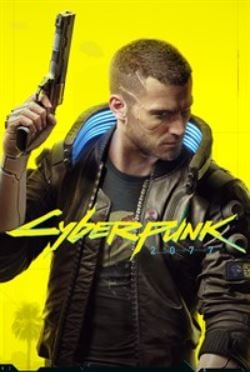
No comments: