Get that Chromebook camera up and running again
2020 became the year of video chatting and video conferencing, particularly on laptops like Chromebooks, but what are you supposed to do when things aren't working, and you need to fix your Chromebook's camera? While hardware solutions will require working with the manufacturer or warranty provider, there are some easy software tricks you can try to get your Chromebook camera up and running again as intended.
How to fix a Chromebook camera not working
- The first thing you'll want to do is to make sure that the camera isn't obscured or damaged.
- Next, try to power down your Chromebook and power it back up again.
-
Open the app launcher or press the Search key to locate the Camera app.
-
Click on the built-in Camera app to see if it is working.
-
Open another app that uses the camera (like Zoom, Meet, etc) and see if it works there.
- If you're still having problems, open the Settings app.
- Click on Device.
- Click on Advanced.
-
Scroll down to Reset Settings/Powerwash, and click on Reset.
-
You will have to restart your computer to reset, so click on Restart.
- When the Chromebook boots up, click on Powerwash.
- Click Continue.
- Follow the steps and then you can sign in and set up you Chromebook again.
It may seem condescending or overly simple, but oftentimes the problem with your Chromebook camera is software-related and can be fixed by a simple resetting or a slightly more complex (but not overly so) powerwashing of the system. If the problem is hardware-related, you'll likely need to work it out with the device manufacturer or warranty provider. Chromebooks are generally very reliable and easy-to-use devices, but if and when it comes time to get a new device, make sure you choose one with the best camera you can afford.
Our top equipment picks
One way to avoid camera pitfalls is to make sure you already have good hardware. Our pick for the Chromebook with the best camera is the Acer Chromebook Spin 713. If you are otherwise happy with your Chromebook but want to enhance your video calls, consider picking up an external webcam like the Logitech Brio 4K.
Best Chromebook camera
Acer Chromebook Spin 713
Best camera, best Chromebook
The Acer Chromebook Spin 713 not only has the best camera on a Chromebook, but it comes with a premium build and impressive 2K display with a web-centric 3:2 aspect ratio. It has ample ports, supports USI styli, and has a long-lasting battery as well.
Best external webcam
Logitech Brio 4K Webcam
$200 at Best Buy $220 at Walmart $210 at Newegg
Comprehensive coverage
The Logitech Brio 4K can record in 4K or 1080p, has wide viewing angles and works across multiple operating systems, including Windows, macOS, and ChromeOS. It is our pick as the best webcam you can buy for your laptop.
from Android Central - Android Forums, News, Reviews, Help and Android Wallpapers https://ift.tt/2IPLgV2
via IFTTT

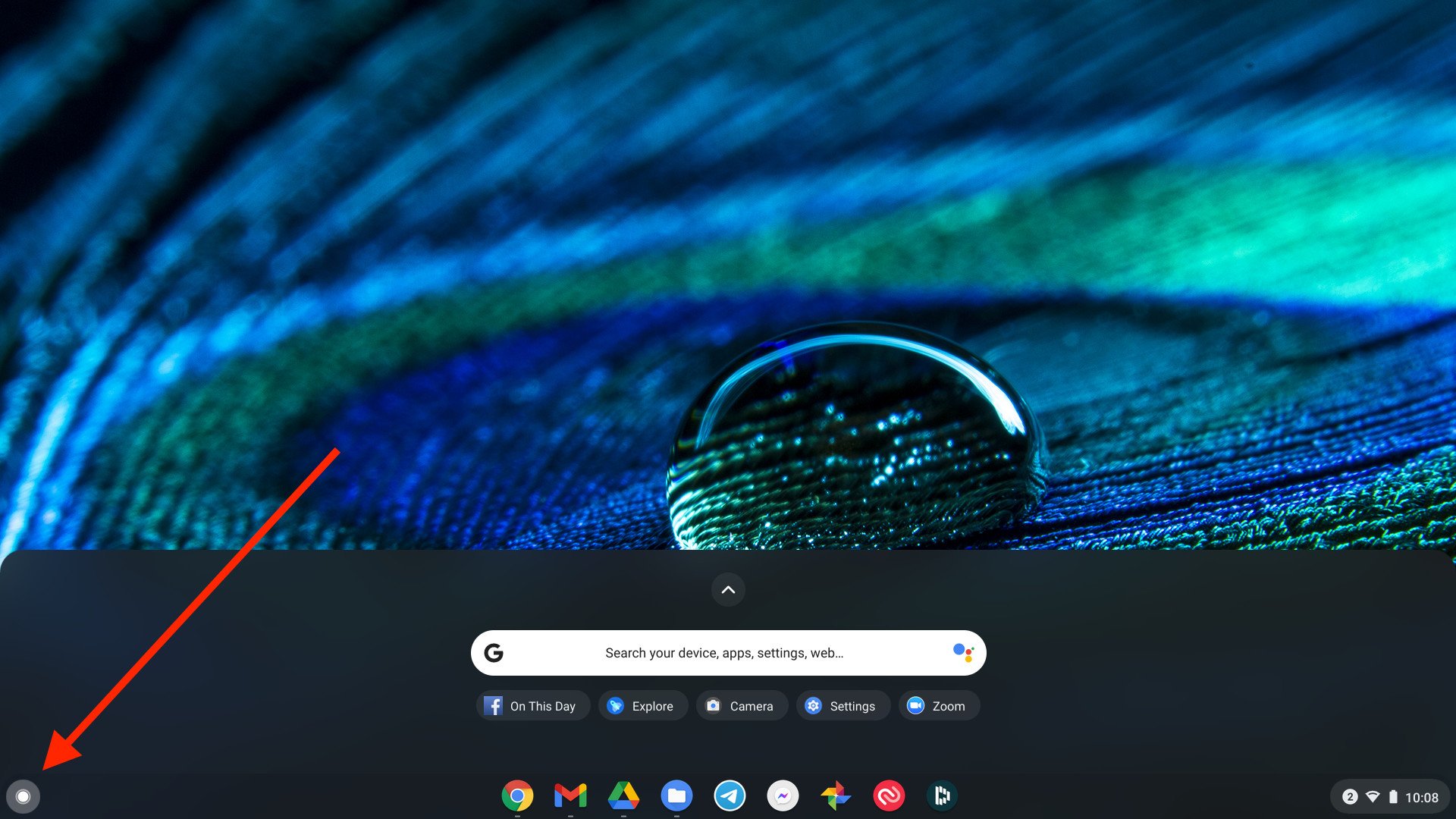
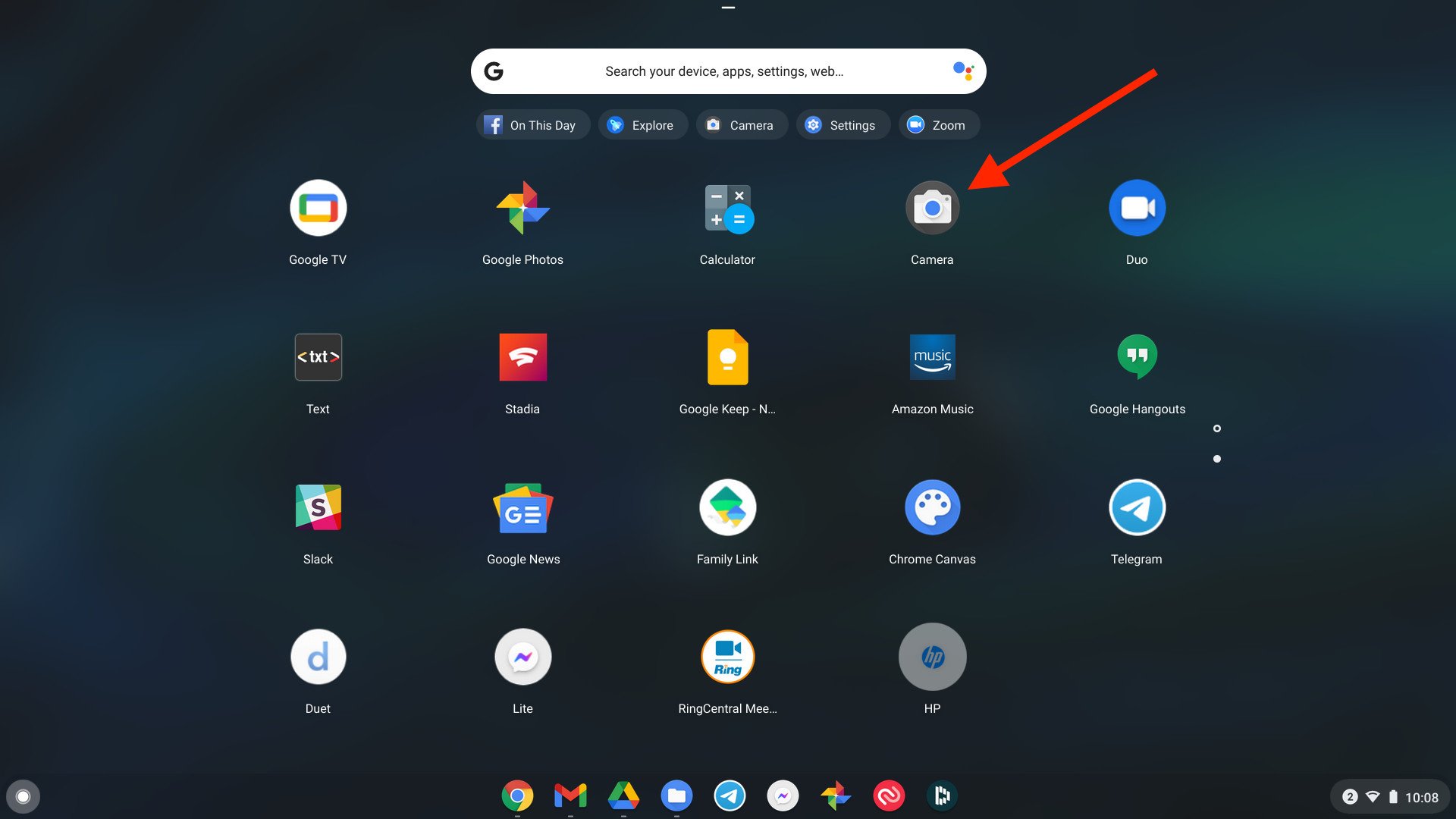

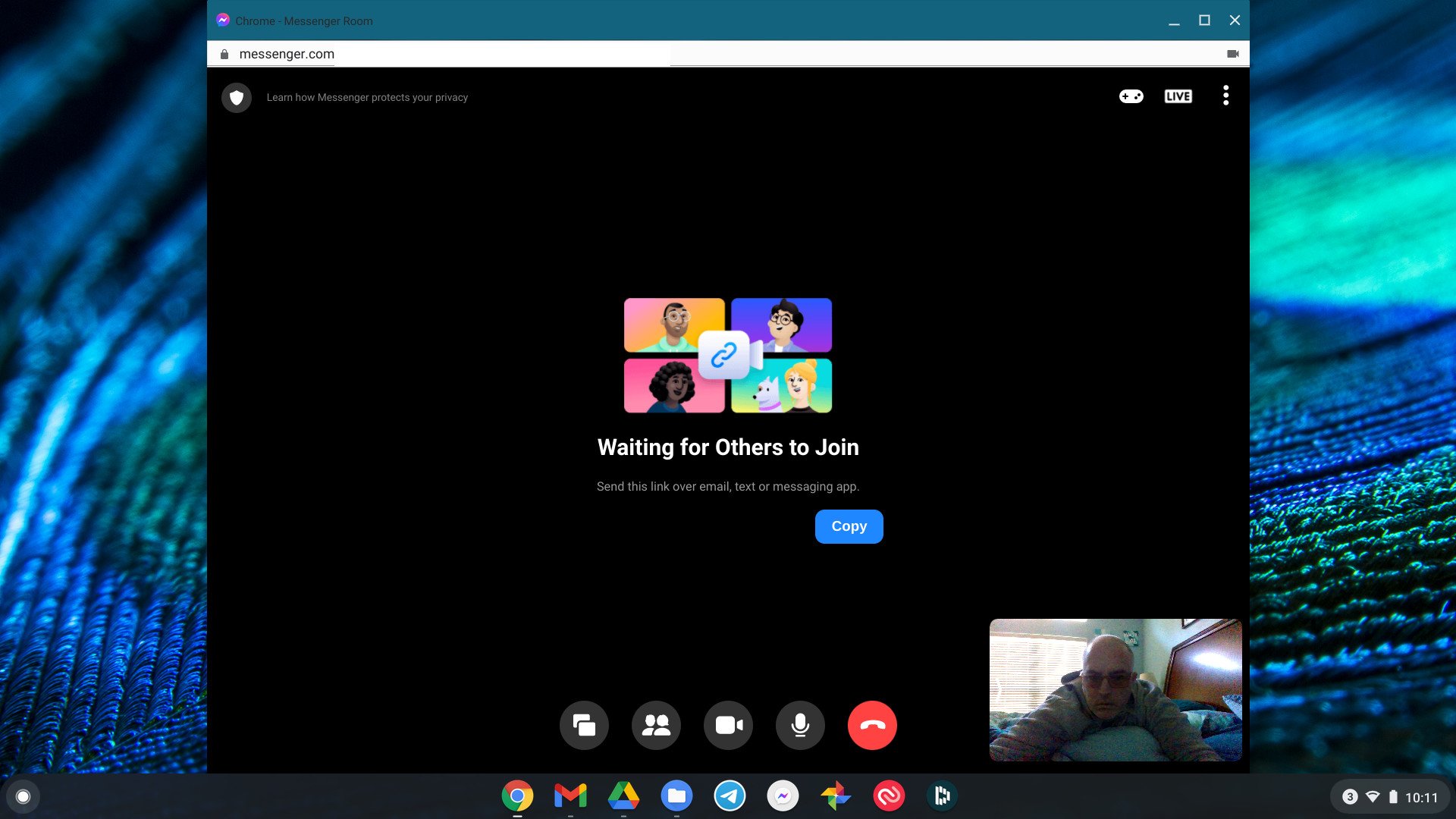
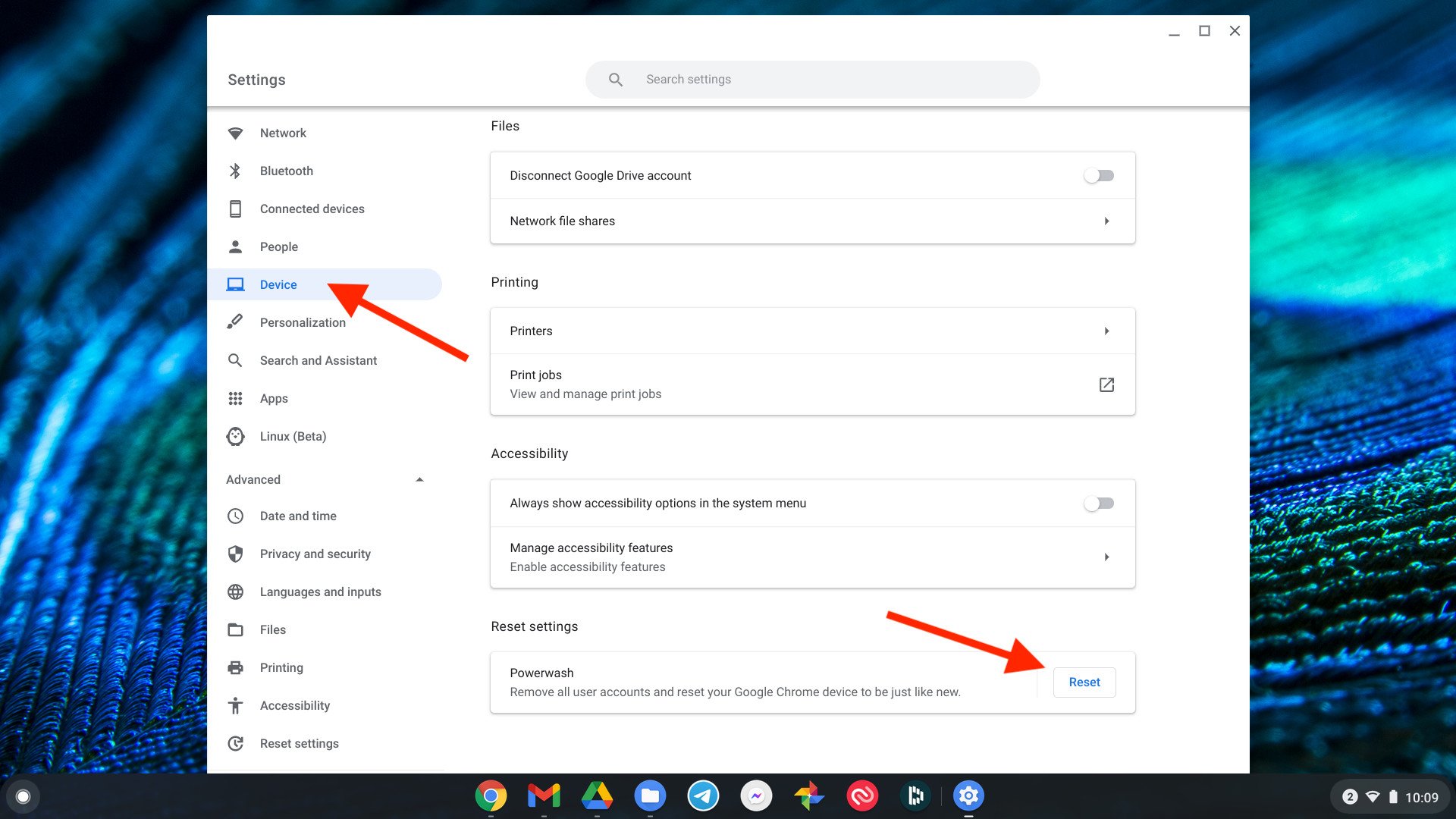
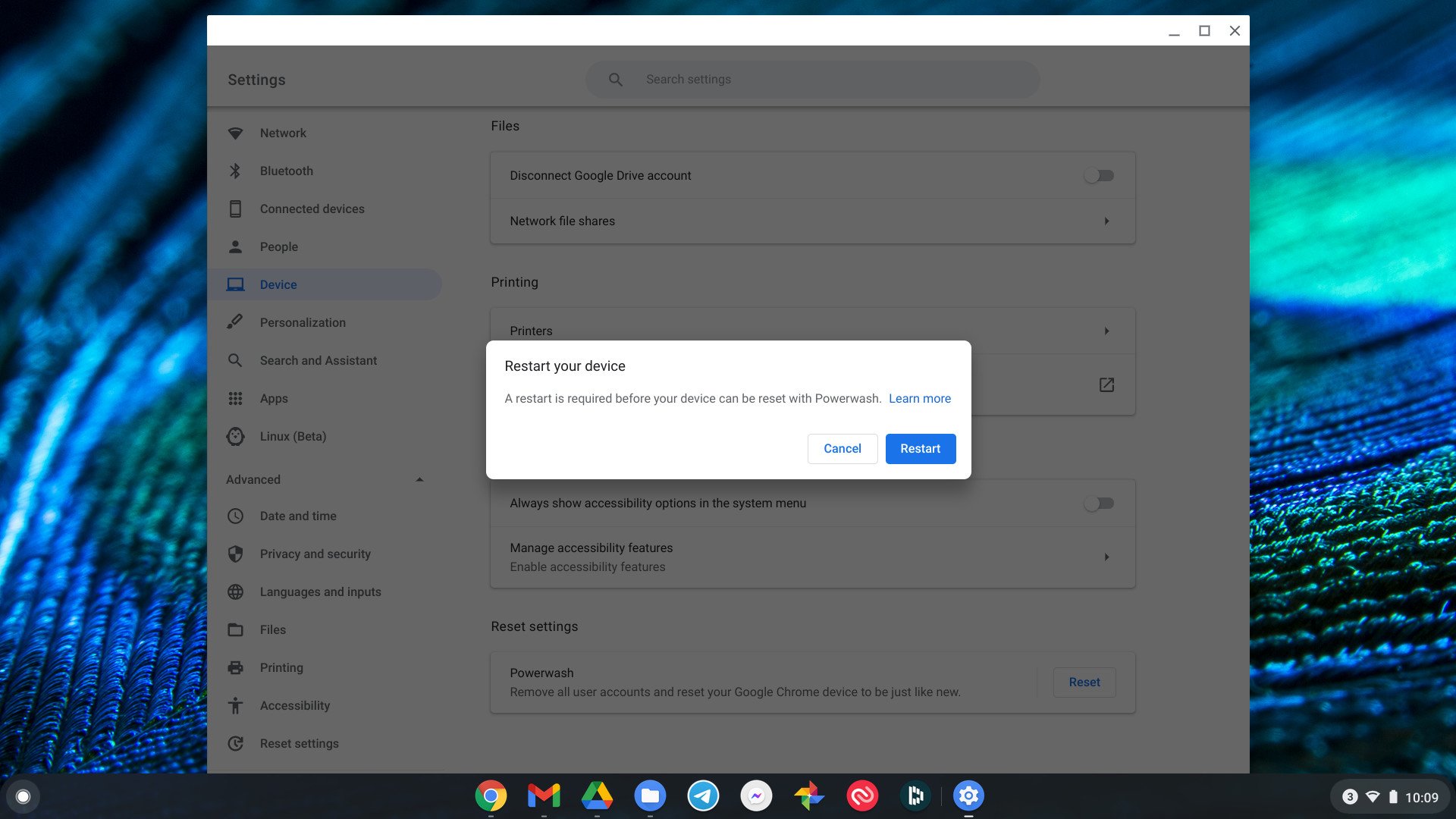


No comments: